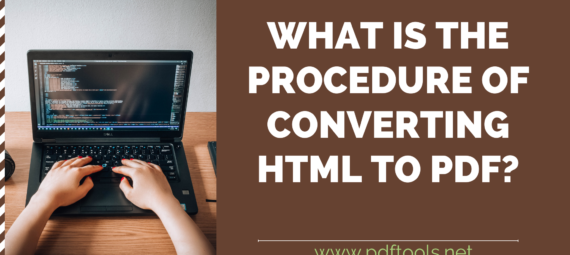File conversions are the tasks that are readily used nowadays. Because of its massive uses in office work as well as other fieldwork file conversion is becoming very common. as the demand for these conversions is increasing the tools or software are also increasing with every passing day.
To meet the requirement of everyone out there we are giving you the best tools for the conversion of all your file formats into the desirable ones. We all know that there is a very wide range of file formats that you can get and everyone has particular characteristics. In this article, we will be delivering you all the essential details about the conversion of html to pdf.
So if you are the one looking for the complete procedure and all the essential details regarding this conversion and stay tuned till the last word.
Html file to pdf
HTML format is extensively used in office works, particularly in web pages and other coding files. Hence we can say that web developers have the greatest concern with HTML file formats. Because they enable them to generate the desired links for different web pages and blogs.
Converting Html file to pdf otherwise facilitates the web developers in such a way that PDF format gives a highly presentable display. This help saves and secures the time and money of the particular company. Moreover, a PDF file helps you get a complete reflection of what is written in the file and how your web page will look instantly.
So there is no second argument that converting your HTML file to PDF is one of the most incredible choices that you can go for so that you can achieve high performance in all tasks.
How to convert HTML to PDF online?
When it comes to filE conversion there is a complete procedure that you need to follow. but do not worry at all you can get this work done in a very quick and easy procedure. So let’s put some insights into it.
- Once you have decided to convert your HTML file to PDF now it’s time to select the most authentic and reliable converting tool. This Html to pdf converter Gives you diverse options.
- Select the HTML to PDF tool In the complete menu.
- After clicking on it you will see three dialogue boxes appearing in front of you. You can drop the file by using any 3 formats. Either upload it from your drive or simply get it downloaded from your PC.
- Once you see your file being placed over there now click on the starting procedure for the conversion of your file into the format that you want.
- It will take a few minutes depending upon the speed of your Internet as well as the size of the file.
- Files with heavy content demand a bit more time than the ones that are light. The file conversion process will not take much time once it is completed another dialogue box will appear.
- You will see two options. One is to review the file and the second option is to download the file.
- You can preview the converted file very easily by clicking on it. It enables you to see how your file or document will look at the end of the results. If you are satisfied with the formatting and the layout download this file.
- You can download the file anywhere on your PC. Set the desired location and you are good to go.
That was the final step of the conversion of your document. Similarly, you can also convert Pdf to html Using the same procedure yet a different tool. So get your files done by using this highly efficient and exclusive file converting tool.